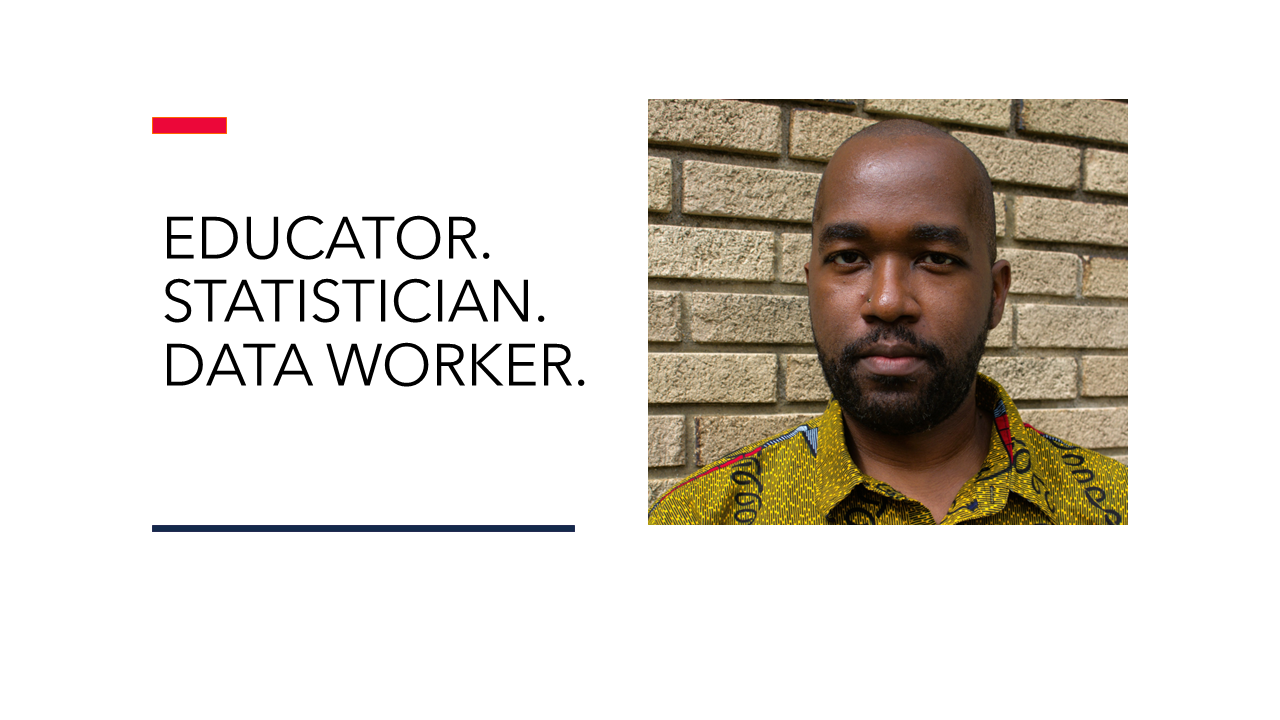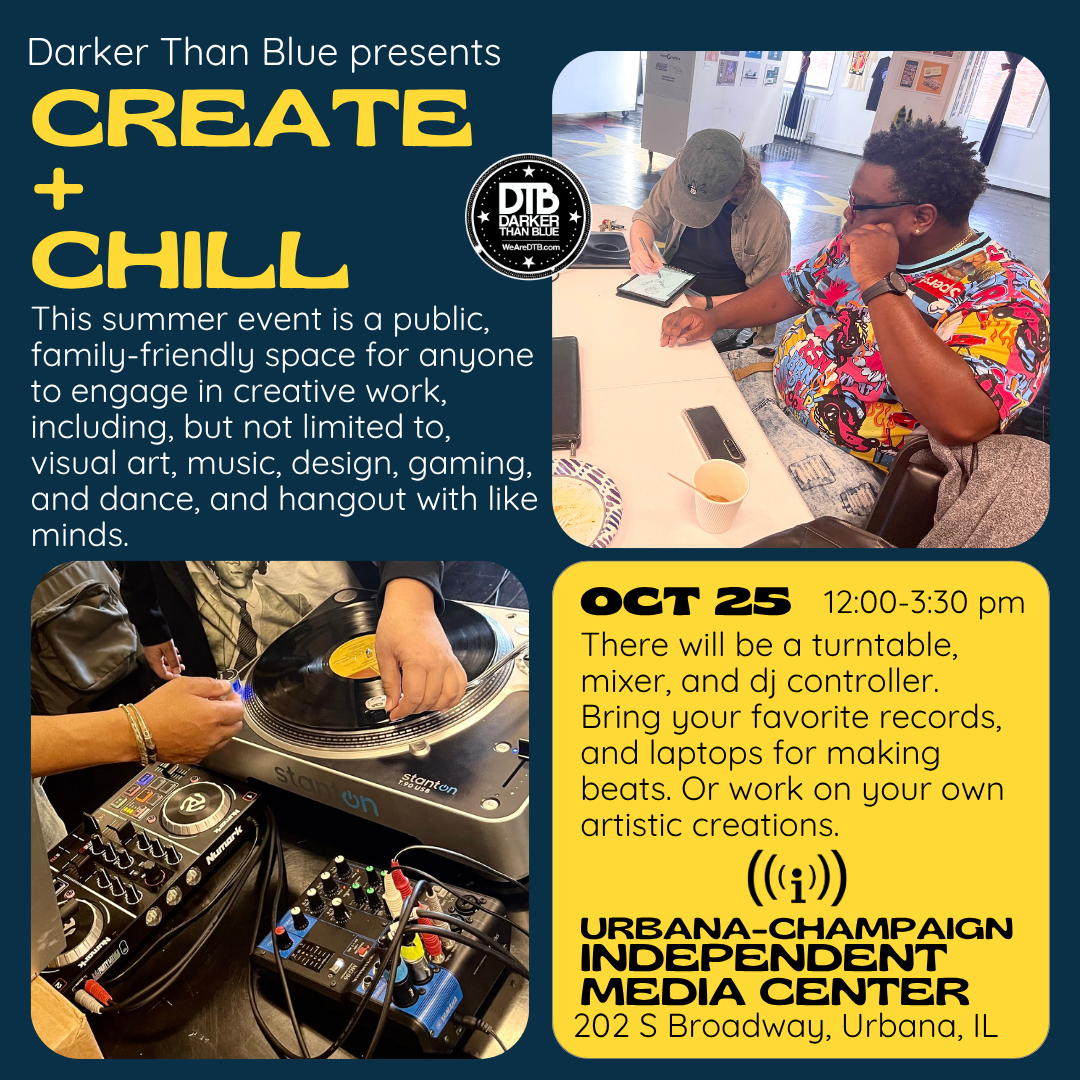STAT 385 Summer 2025 Syllabus
Written on June 12th, 2025 by Christopher Kinson
STAT 385 Statistics Programming Methods
3 Credit Hours - Major Elective
Section ONL
Summer 2025 - Syllabus
Table of Contents
Course Description
Statistics Programming Methods (STAT 385) is a programming course designed to establish the foundations of statistical computing. Potential topics include the following: command line operations, version control, objects, control structures, user-defined functions, mathematics (arithmetic, algebra, calculus), statistics (data and randomization), arrays, linear algebra and matrix manipulation, algorithms, string manipulation, regular expression, and debugging code.
The code we write in this course must be reproducible - verifiable by any computer running the same exact code and receiving the same exact result as the original source. It is important that code does not contain executable errors and warnings. Critical and creative thinking and efficient coding is encouraged. Additionally, learners learn basic knowledge of computers, such as locating a file, creating a directory, saving a file, compressing a file, extracting a compressed file, keyboard shortcuts, and fundamental troubleshooting. This course aims to present these programming methods concepts and skills via R and version control via Git and GitHub. R with RMarkdown offers reproducible documentation with Markdown syntax, which supports long-term learning opportunities, while Git propels learners’ capacity for collaboration. Using Git in this course encourages learners collaborating alone as individuals (pulling and pushing their own work) and with classmates (pulling and pushing everyone’s joint work). This means that learners must have a computer that they can access on any given day.
This course is an asynchronous online course without a traditional daily lecture format. The Instructor provides readings, coding files, notes, and videos. Some videos may be shared as supplemental to the readings. Readings are the primary source of learning material and contains examples and code. Readings should be read and understood before attempting any assignments. Code within the readings should be attempted prior to beginning assignments. There are two types of weekly assignment, and a final project is due near the end of the semester. The expectation is that learners gain strong fundamental mastery of coding, troubleshooting, and building programs in R. Concepts covered in this course builds upon each other. Thus, learners can expect all assessments and assignments to be cumulative. Group discussion posts are graded by course staff. Homework assignments are graded with an autograder. See Autograder section below. The final project and some problems within the homework assignments are graded by course staff when appropriate.
Learning Objectives
These learning objectives are important because they connect the physical know-how with the technical knowledge of the course.
-
Learners must write and construct reproducible code in digital notebook files and script files. No local data files are utilized.
-
Learners must recall important coding concepts and workflows.
-
Learners must demonstrate critical thinking and creativity through asking questions.
-
Learners must be able to interpret, explain, and summarize R code.
-
Learners must share and discuss programming ideas, code chunks, and other thoughts to aid in meaningful dialogue.
-
Learners must reflect on their own learning of programming methods and principles.
-
Learners must build programs, tools, and games and store all work using git, a version control software, and GitHub.
-
Learners must present their work in a video form demonstrating their project and its usefulness, efficiency, and design.
Course Staff
- Instructor - Christopher Kinson (kinson2@illinois.edu)
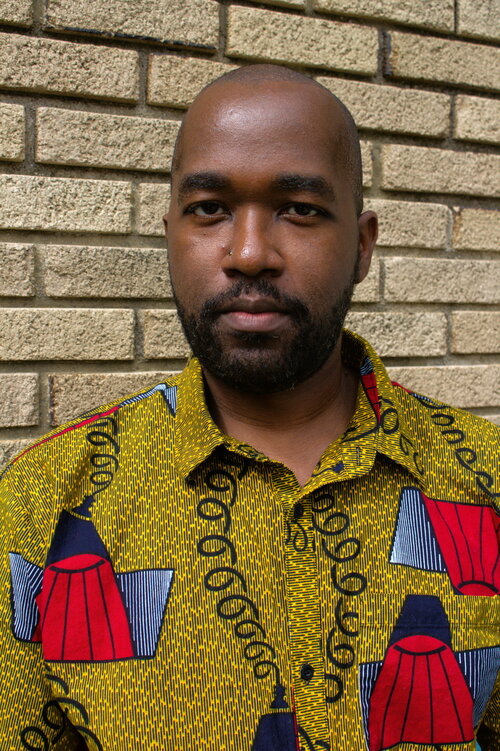
- Teaching assistant - Lam Lam Hui (lhui2@illinois.edu)

Course Specifics
Course Website
The course website is https://github.com/illinois-stat385. This course is operating as an organization named illinois-stat385 within GitHub. Learners should bookmark or save the link below in their browser for future use, because it contains access points to all repositories and course materials including readings, assignment solutions, notes, and videos.
Prerequisites
The prerequisites for this course are the following:
-
A computer or laptop (not a netbook) with most up-to-date versions of R and RStudio installed. If using a netbook or Chromebook, please setup a Posit Cloud (formerly RStudio Cloud) account.
-
STAT 107 or STAT 200 or STAT 212
Meeting Schedule and Expectations
-
Because this course is online, there is no regular course meeting schedule. However, we do have Forum Hours which are weekly problem-solving seminars that we strongly encourage learners to attend and participate in. We also have Office Hours for both the Instructor and teaching assistant, in which learners are encouraged to ask questions and seek assistance on course topics they are struggling with.
-
There are readings (in readings directory of course_content repo). There are notes (in notes directory of the course_content repo) and videos (in videos directory of the course_content repository).
-
All learners are expected to do the following before coming to class each week: read the readings, annotate the readings to improve their understanding, view videos, read notes, participate in discussion board posts, and complete previously due assignments.
-
Course content including the syllabus, readings, assignments, assignment solutions, notes, videos, discussion board (as Discussions tab), are found on the course website and alternatively in the course_content repository in GitHub. Do check the discussion board for updates and announcements about the course. Learners are encouraged to clone the course_content repository once, then pull the course_content repo daily afterwards if accessing it remotely via git.
Forum Hours
Any and all times listed in this document are in current US Central Time. Take care to adjust clocks when daylight savings time occurs.
Forum hours are online in Zoom in which both Instructor and teaching assistant are in attendance and discuss and demonstrate various topics in the course, problem-solving strategies, and programming methods. Learners are strongly encouraged to attend and participate in the discussion. If a learner has a specific question, but cannot attend the Forum Hours, then that learner should post their question in the Discussions board.
-
Course staff online forum hours:
Office Hours
Office hours are online in Zoom. If a learner has a specific question, but cannot attend the office hours, then that learner should post their question in the Discussions board. If a learner wants one-on-one assistance from the course staff at an alternative time, then that learner should email the course staff in order to schedule a Zoom meeting.
-
Instructor online office hours:
-
Teaching assistant online office hours:
Textbooks
There is no required textbook, but readings are required and come from more than one book. Links are provided to all required readings. Below one may find textbooks that are useful in learning R by oneself. The list is written as title of the text as a link, followed by author’s last name.
R
- R Ice Breaker. Sanchez.
- R Coding Basics. Sanchez.
- An Introduction to R. Venables, Smith and the R Core Team.
- Deep R Programming. Gagolewski.
- R for Data Science. Wickham and Grolemund.
- Hands-On Programming with R. Grolemund.
- R Inferno. Burns.
Software
The course assumes learners are new to R and the version control system, Git.
- R with RStudio
- Download and install R if you don’t already have it
- Download and install RStudio if you don’t already have it
- files saved as .Rmd and rendered as .html
- Make sure your R and RStudio are updated to the latest version.
- Git and GitHub
- Step 1. Download and Install Git
- Step 2. Create a GitHub account if you don’t have one already and Sign into GitHub
- Step 3. Click here to enroll in STAT 385 course organization and follow the steps to be setup properly in the learning management system
- Additional steps to setup your learner repo can be completed based on instructions here.
- Make sure your Git is updated to the latest version.
- Zoom video teleconferencing software with functioning Webcam and Microphone
Calendar
Below is a calendar of topics and tentative assignment deadlines. Readings are written in bold and required. Ideally, the readings are read in the order that they are listed below.
Grading Breakdown
7 Group Discussion Posts: 7 points total (1 point each)
- Group Discussion Posts, aka gdp01-gdp07, are weekly tasks in which learners are placed into groups of two and respond to discussion board prompts. Both group members are required to answer or respond to the discussion topic and questions therein. Discussion board topics are based on the readings, notes, and videos. Group discussion posts are graded for completion and due on Fridays by 11:59 pm. The instructional staff will monitor and engage these discussion posts as well.
7 Homework: 70 points total (10 points each)
- homework01 - homework07 are weekly assignments based on the readings, notes, and videos, which are graded for correctness on conceptual and coding questions and due on Fridays by 11:59 pm.
1 Final Project: 23 points total
- The final project is video demonstration of an .R script file that showcases learners’ ability to create a game program that can be played by a single person (graded by the course staff). This project is due on Friday, August 8 by 11:59 pm. This allows for sufficient time to be graded and those grades returned.
Course Total Points: 100 points
Final Letter Grades
When computing final grades, learners can add up their scores on the assignments. The resulting sum determines which letter grade they earn when the course is completed. Points are not rounded.
| Lower bound | Upper bound | Letter grade |
|---|---|---|
| 90.000 points | 100.000 | A |
| 80.000 points | 89.999 points | B |
| 70.000 points | 79.999 points | C |
| 60.000 points | 69.999 points | D |
| 0.000 points | 59.999 points | F |
Instructional and Learning Activities
Learners should read the readings, read and annotate any notes, watch any videos, and complete all assignments. If or when learners get stuck, then they should ask questions in the i) Discussions Board, ii) Office Hours, or iii) via email (preference in this order). The following activities and tools are useful for learners.
Forum Hours
Forum hours are an active way to see how both Instructor and teaching assistant tackle problems and content relevant to readings, notes, and assignments. Learners are strongly encouraged to attend and participate in the discussion.
Readings
The readings are the most important pathways to learning in this course. The readings typically have code within the text. It’s a great idea to attempt the code on your own and alter it in some ways to see how those changes affect the result. Yes, there is a lot of information in the readings, but it is useful to read them for the important parts and return to it for details after beginning the reading-comprehension assignments.
Notes and Videos
The Instructor may provide notes and links to videos to supplement learning. These materials are useful for learning and reinforcement of ideas. Any notes and videos are posted on the course website and alternatively in the course_content repository.
Discussions
This discussion board, aka Discussions, which exists as a tab on the course_content repository, is one of the best ways to communicate with classmates and course staff. Questions can be seen quickly and receive a rapid response. Learners are encouraged to use this board beyond completing the group discussion posts. We believe active questioning and sharing of ideas is a valuable learning strategy.
Do use the board to openly discuss ideas about the course such as questions about content, deadlines, notes, data, etc. If a learner specifically wants the course staff to respond, then learner should use the mention @kinson2 when posting in the board. The things discussed here should be of a non-private matter. If learner has a private matter to discuss with the Instructor, such as grades, please send an email to kinson2@illinois.edu. Additionally, the conversation in the discussion board should be respectful of people’s differences. We will not tolerate attacks or ridicule of anyone.
Assignments
Group Discussion Posts
These are discussions for a group of two learners on the course discussion board, which is a tab called Discussions. The group of learners changes after week 4. All groups must make posts in their discussion group by the 11:59 pm deadline every Friday.
Homework
These are assignments saved as .R and .html files intended to challenge learners’ conceptual knowledge and coding and programming skills based on the readings, notes, and videos. These assignments require coding documentation as well as answers to problems. There are 7 homework assignments for the semester. The filename for these assignments is homework followed by a two-digit number representing the week of the assignment followed by the string ‘netid.’ For example, homework04-netid.R corresponds to week 04 and the readings, notes, and videos of week 04 and is due on Sunday of week 04, assuming the new week begins on Mondays. The filename requires learners to write their netid in place of the string ‘netid’. For example, a learner with the netid abcd3 saves their homework04 file as homework04-abcd3.R and homework04-abcd3.html.
Each homework file must be submitted in the main branch of each learner’s repo in the homework directory. Each week learners must submit both .R and .html files. See calendar and course website for web links. These homework assignments are graded for completion and correctness via the Instructor’s triggered autograder. See Autograder section below. Some problems may be graded by the TA when appropriate.
Final Project
The Final Project in this course is the creation of a single-player game program saved as a .R script file and the video demonstration of that program saved as a link that is written within the .R script file as a comment using the # symbol. The game program showcases learners’ abilities, creativity, conceptual knowledge, and coding skills. The .R script file must be submitted in the learner’s repo by 11:59 pm on the Friday August 8. Your ideas and coding must be your own. The video demonstration must show your face in full view, communicating and explaining your code, how the game program works, why you chose to build it, and how you personally connect with the game in spirit.
In order to meet the College of LAS’s identity verification policy for LAS Online-certified classes, your face speaking directly into the camera must appear for at least 30 seconds over the course of the video.
Autograder
The code we write in this course must be reproducible - verifiable by any computer running the same exact code and receiving the same exact result as the original source. It is important that code does not contain executable errors and warnings. Submitting code with executable errors and warnings shows that a learner is not following one of the course learning objectives. Submitting error-producing code also shows that there is no regard for what reproducibility means. There is an autograder used in this course to grade assignments. The autograder is not forgiving. It scans the entire file and check for base R executable errors and warnings as well as grade the assignment for correctness and completion. Objects created at the top of the file which are overwritten at the bottom of the file are considered incorrect by the autograder. When the autograder detects a base R executable error or warning, it stops grading the learner’s submission and assign a grade of 0 for the assignment.
To follow reproducible coding guidelines and prevent executable errors and warnings, be sure to do the following (in no particular order):
-
Always use URLs for accessing and importing data. Local file locations are not reproducible.
-
If timing permits, knit the file to html to see if any error occurs.
-
If timing permits, run your code in R (not in RStudio). Check the R console to see if any error occurs.
-
Save the file with the correct name. Your netid should replace anything saying ‘netid’.
-
Save the file in the correct location.
homeworkXXassignments belong directly in the homework directory of your repo on the main branch. Any sub-directories within this directory is inappropriate. -
Within a code chunk, explicitly write code that attaches or loads a package using either
library()or environment callpackage_name::if you use a package to produce your result. -
Change your RStudio Global Options’s General Tab such that:
- Restore most recently opened project at startup is not checked.
- Restore previously open source documents at startup is not checked.
- Restore .RData into workspace at startup is not checked.
- Save workspace to .RData on exit is Never.
- Always save history (even when not saving .RData) is not checked.
-
Change your RStudio Global Options’s Code Tab such that Under the Saving section:
- Always save R scripts before sourcing is not checked.
- Automatically save when editor loses focus is not checked.
- When editor is idle is Do nothing.
-
Within RStudio, restart your R session. This can be done in RStudio using the Session > Restart R. After clicking this, if your session still shows objects in the Environment, then click Session > Terminate R > Yes. Terminating the R session effectively does the same thing that restarting the R session should do: detach any packages and remove all objects in the global environment giving you a new session.
-
After beginning a new session, execute and run all your code to ensure there are no executable errors or warnings. Some warnings are specific to a package which may not cause R executable errors or warnings.
-
Comment out any erratic code using the hashtag symbol
#. Doing so prevents the autograder from executing it. This is useful if you don’t know how to correct your errors or warnings before the deadline. -
Comment out or remove any
install.packages()in your code chunks.
Grade Disputes
A grade dispute is not a plea or request to change a grade simply because a learner does not like the grade.
A grade dispute is when a grade has been incorrectly applied to an assignment and the learner has evidence supporting the fact that the grade is incorrectly applied.
Please email the Instructor (kinson2\@illinois.edu) with your disputes within 7 days (i.e. 1 week) of your grade being returned.
Late, Improper, or Irreproducible Assignment Submissions Policy
An assignment or gradable task is considered a late submission when it is submitted by a learner in the proper location after the assignment deadline.
An assignment or gradable task is considered an improper submission when it is submitted by a learner outside of the appropriate directory in their repo or not in their repo at all.
An assignment or gradable task is considered an irreproducible submission when it is submitted by a learner and the code within the file produces an executable error. Thus, there is no way to reproduce the same coding result as the original submission presumes.
It is possible for an assignment or gradable task to be submitted given any combination of the following troubles: late, improper, or irreproducible.
Learners have up to 2 days to properly submit an assignment or gradable task that was originally considered any of the following: late, improper, or irreproducible.
The latest gradable assignment or task submission is on Sundays by 11:59 pm. Any time after this day, the assignment submission is deemed missing and a grade of 0 is earned for any such assignment or gradable task. This includes the group discussion posts, homework assignments and the final project.
University Specifics
Disability Accommodations
To obtain disability-related academic adjustments and/or auxiliary aids, learners with disabilities must contact the course Instructor and the Disability Resources and Educational Services (DRES) as soon as possible. To contact DRES, learner may visit 1207 S. Oak St., Champaign, call 333-4603, e-mail disability\@illinois.edu or go to the DRES website.
Academic Integrity and Generative Artificial Intelligence Tools
It is expected that all learners abide by the campus regulations on academic integrity. Intentional violations of academic integrity include, but are not limited to, copying any part of another learner’s assignment and allowing another learner to copy any part of learner’s own assignment.
Generative artificial intelligence tools can be useful in learning and studying. If learners use generative AI tools in this course, we suggest doing so outside of class as a means of studying and learning accurate information relevant to this course’s content. Learners are permitted to use generative artificial intelligence tools on graded assignments in this course. Beware that multiple learners with the same exact code solution may be in violation of academic integrity.
It is important to understand the course content and code for yourself and adapt code to be in alignment with the course content and trajectory. Using complex coding, because it is suggested by generative AI, demonstrates a lack of understanding of the actual course material and calls into question one’s own ability to be curious, critical, and skeptical. Furthermore, reliance on generative AI tools may lead to dependence on its use and a lack of individuality.
This course is concerned with the way learners think and create and their ability to adapt that creativity in various conceptual settings and environments. This course aims to challenge all learners to retain and exercise their own individual knowledge and power.
Safety Protocol
We have been asked by Public Safety to share the following information in case of weather or security emergencies. See the links:
Sexual Misconduct Policy and Reporting
The University of Illinois is committed to combating sexual misconduct. Faculty and staff members are required to report any instances of sexual misconduct to the University’s Title IX and Disability Office. In turn, an individual with the Title IX and Disability Office provides information about rights and options, including accommodations, support services, the campus disciplinary process, and law enforcement options.
This is a list of the designated University employees who, as counselors, confidential advisors, and medical professionals, do not have this reporting responsibility and can maintain confidentiality. Read more about other information about resources and reporting.
The Last Word
The Instructor reserves the right to make any changes considered to be academically advisable. Any changes are announced in class and on the Course Website. It is the learner’s responsibility to attend the class and keep track of the changes.